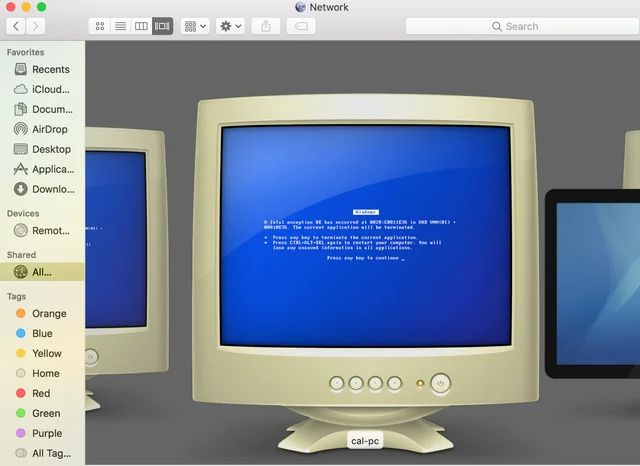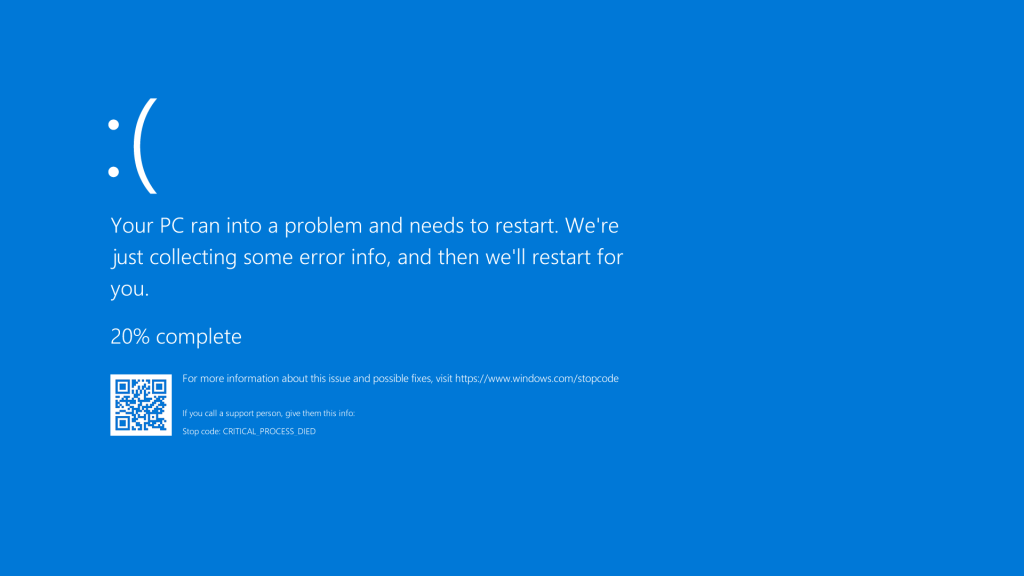BlueScreenView is a powerful utility designed to make Windows crash dump analysis easier for anyone facing the dreaded Blue Screen of Death (BSOD). When a Windows system crashes unexpectedly, it generates a memory dump file that contains detailed information about the root cause of the error. However, reading and understanding these files can be overwhelming without the right tool.
This is where BlueScreenView steps in. It provides an intuitive interface that reads crash dumps and highlights the files, drivers, and processes that triggered the crash. By doing so, it simplifies what would otherwise be a highly technical and time-consuming troubleshooting process. The tool has become a go-to choice for different types of users who want insight into system crashes without diving deep into complex debugging tools.
The real value of BlueScreenView lies in its versatility. Whether you are an IT administrator, a student learning about system architecture, or just a casual home user curious about fixing your own PC issues, this tool adapts to your level of expertise. In the sections below, we will explore exactly who finds BlueScreenView most useful, and how each type of user can make the most of its features.
IT Professionals and System Administrators
Efficient Troubleshooting
IT professionals deal with multiple systems daily, and downtime caused by system crashes can cost organizations both time and money. BlueScreenView helps administrators quickly pinpoint faulty drivers or hardware issues, reducing guesswork and allowing for faster troubleshooting.
Large-Scale System Management
In enterprise environments, crashes can happen across hundreds of computers. BlueScreenView enables administrators to analyze crash dumps systematically, making it easier to detect recurring issues and apply preventive measures. This strengthens the stability of the network environment.
Time and Resource Savings
The automation of reading dump files saves countless hours. IT teams can redirect their focus from manual debugging to strategic IT management, creating more value for organizations while minimizing disruptions.
Students and Learners in Computer Science
Understanding System Behavior
Students studying computer science often need to understand how operating systems handle crashes. BlueScreenView allows them to visualize dump files, providing a practical learning experience to complement theory.
Debugging Skills Development
Learning to debug errors is critical for aspiring developers and system engineers. By practicing with crash dump files, students gain exposure to real-world scenarios that improve their problem-solving abilities.
Academic Projects and Research
BlueScreenView is also valuable for academic projects. Students researching system resilience or driver stability can use this tool to gather and analyze crash-related data in a structured way.
Home Users and Everyday PC Owners
Simple Interface for Non-Experts
Unlike other complex debugging tools, BlueScreenView presents information in a clear, user-friendly format. This makes it possible for everyday users to identify issues without deep technical knowledge.
Saving on Repair Costs
Instead of paying a technician to diagnose system crashes, users can rely on BlueScreenView to discover the cause themselves. This empowers them to take action and potentially save significant money.
Peace of Mind for Daily Usage
Knowing that you can identify crashes provides confidence. For home users, this tool delivers both peace of mind and practical knowledge, reducing the stress associated with unexpected system failures.
Developers and Software Engineers
Application Testing Support
Developers often encounter crashes during the testing phase of new applications. BlueScreenView helps identify whether crashes are caused by their software or unrelated system components.
Code Optimization Insights
By analyzing which drivers or files contribute to system instability, developers can make adjustments in their own applications, ensuring better compatibility and improved performance.
Quick Issue Verification
- Helps distinguish between application-related and system-related errors
- Provides immediate insights without needing deep Windows debugging knowledge
- Reduces the testing cycle, enabling faster deployment of stable applications
Hardware Enthusiasts and PC Builders
Diagnosing Hardware Conflicts
PC builders often push systems to their limits with custom setups. BlueScreenView allows them to analyze crashes and identify hardware incompatibilities that might otherwise remain hidden.
Overclocking Stability Testing
Many enthusiasts overclock CPUs or GPUs. If crashes occur, BlueScreenView provides data about driver or hardware stress points, helping users fine-tune their settings for maximum stability.
Preventing Costly Mistakes
- Detect faulty RAM or storage devices early
- Identify failing components before complete breakdown
- Minimize unnecessary replacements through accurate analysis
Tech Support Teams and Service Providers
Supporting Clients Effectively
Tech support teams often receive complaints about system crashes. BlueScreenView allows them to quickly identify root causes, speeding up service delivery and improving client satisfaction.
Remote Troubleshooting Advantage
Since the tool can analyze dump files from different systems, service providers can receive files remotely, analyze them, and provide solutions without needing physical access to the computer.
Building Long-Term Trust
By resolving issues faster and with greater accuracy, tech support teams strengthen client trust. A reliable diagnosis enhances their reputation and encourages repeat business.
Conclusion
BlueScreenView is most useful for a wide range of people, from IT professionals managing enterprise systems to home users looking to diagnose crashes independently. Its simple interface, powerful features, and flexibility make it valuable for students, developers, hardware enthusiasts, and tech support providers alike. By offering quick and reliable crash dump analysis, BlueScreenView empowers users to identify problems, save time, and maintain more stable systems overall.